Microsoft Teams: Multiple Accounts
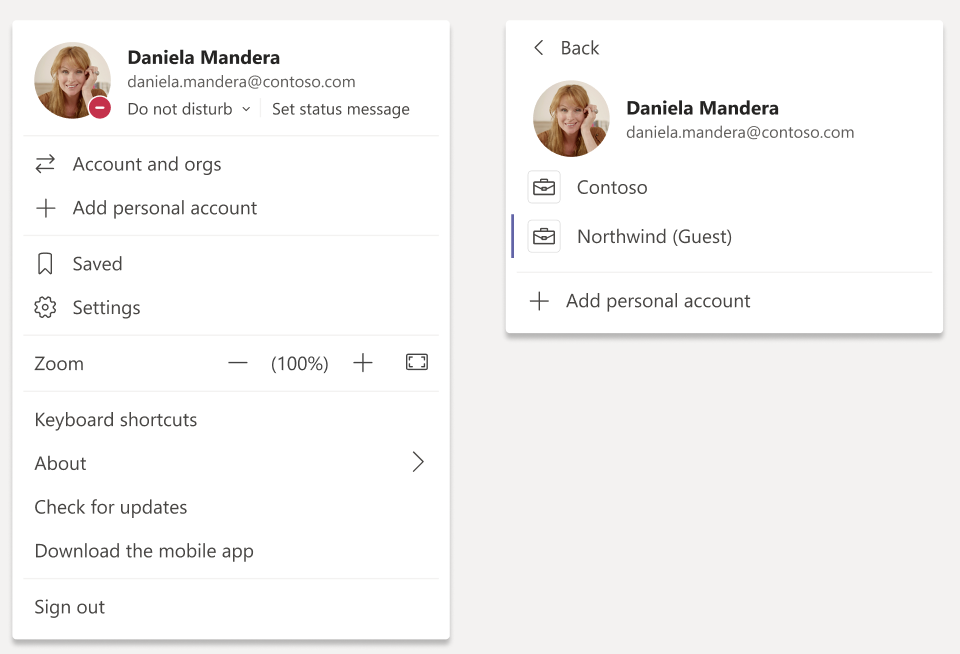
The account and settings in the application title bar are being reorganised, to facilitate account and tenant switching for users who have been invited as a Guest in another organisation, or who are using Teams with a work/school account and a personal account side by side.
The option to switch tenants will be available under Accounts and orgs on the profile menu.
Email Security
There are some changes happening behind the scenes to how Anti-spam filtering will work.
When a message is marked as “High confidence phish” – which means that it has been ran on a security server and proven to be malicious – these messages will be blocked from getting to the inboxes of end users.
This is normally the case anyway, but tenant and user overrides (such as adding senders and domains to an allow list) could override this protection, making sure that the message got delivered.
Going forward, any message that is marked as “High confidence phish” will be blocked, even if it comes from an address that is on an allow list.
This is a great step forward in terms of security, as if it is marked as High confidence phish it is almost certainly malicious, so it shouldn’t be possible for individual users to override that and compromise the organisation.
Administrators should use the submission portal to report messages whenever they believe a message has the wrong verdict, so that the filter can improve organically.
Microsoft Teams: Full Screen
Full screen support is being brought back into the new meeting experience for Teams desktop applications.
The feature is available under More Options.
Focus mode is also available under the same menu, which removes other Teams elements from the window, to help you focus on shared content within the meeting.
OneDrive: Exclude specific files from sync
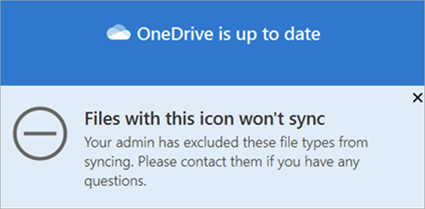
A new setting is available which allows you to exclude newly added OneDrive files from syncing to the cloud using filename or extension filters.
For example, this could be used for prevent .lnk (shortcut) files from syncing, as they are rarely useful across multiple devices.
This setting must be configured in group policy, more information can be found here: Exclude specific kinds of files from being uploaded

