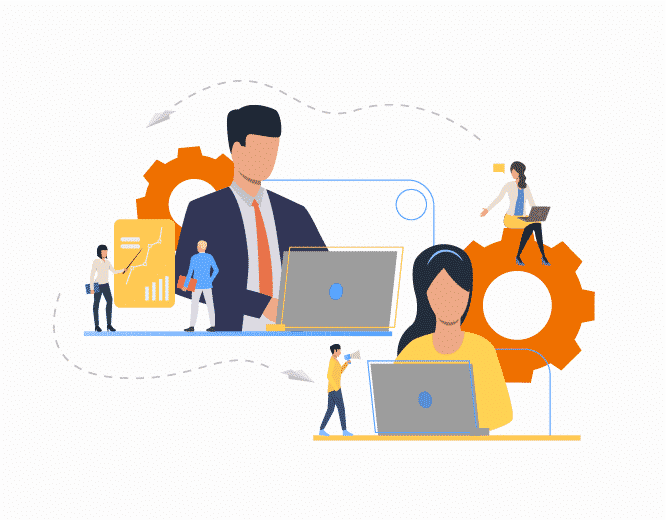Microsoft’s Windows 365 is almost here and at just the right time, remote working has been normalised over lockdown and will continue to be an advantageous work method for certain businesses going forward
The platform that aims to push for a more cost effective and efficient virtual desktop infrastructure (VDI) for businesses of all sizes.
But what is a virtual desktop?
What is a virtual desktop?
We’ve gotten used to video streaming in the past several years, and even more so over lockdown.
Well, a virtual desktop is a similar idea.
Windows 365 will be accessible through a web browser, like any streaming service.
Once you log into to your account you will be able to run a full desktop operating system with traditional windowing and applications, despite it being possible only through a web browser.
Simply put, you will be streaming a fully functional Windows desktop, onto any device, from the cloud. Everything you then do on that virtual desktop is saved to the cloud.
Ok so now you know what a virtual desktop is. But how can it help your business? Here’s 5 reasons.
1) Increased flexability
The virtual desktop can be streamed to any device and function as long as you log into your account. You’ll be able to pick up your work exactly where you left it off.

The productivity of your employees does not have to be impeded by their location, or by device loss and theft. If they’ve got a device with internet access they can work with all the functionality they are accustomed to.
Such flexibility does not have to sacrifice security either.
2) Comprehensive security
Navigating what is right for your BYOD (Bring Your Own Devices) policy is tricky.
Banning the use of personal devices, or implementing your business security standards on your employees personal devices is neither practical or cost effective.
Doing nothing to protect business information on personal devices is equally a bad idea.
With VDI your employers are using their personal devices to access your business virtual desktop.

You don’t then have to worry about securing dozens of personal devices, you just need to secure the one virtual desktop each employee is working on.
Employees have full flexibility, while you can maintain full security and control all of your data.
Data gets stored on a central server which eliminates the risk of it being misused in case the device is lost or stolen.
That device if accessed will contain no information regarding the business, as it is all saved onto the cloud via the virtual desktop.
Information at every stage is protected with encryption and requires two-factor authentication to set up VDI on your device.

3) Seamless workflow
No matter where you are, or what device you’re using to connect to your VDI you will be able to switch devices seamlessly and continue your work exactly where you left off.
It is a convenient and freeing feature, that saves time and creates a standerdised working experience over a variety of devices.
Perfect if you ever need to do something work related while away from your usual work station.
4) Less dependent on new hardware
In order to use their virtual desktop an employee just needs a device that acts as a ‘thin client,’ which is a device that works as an interface connecting a workstation and a server.
It is from the server where the computing power comes from.
As long as the server is suitably set up and equipped to deal with the needs of the users, your employees do not need powerful devices to work. Just something that can access the internet, and is appropriate for their needs.

You will not need to continuously buy new hardware, as the VDI service you pay for on a subscription basis is what is actually doing the heavy lifting.
Instead of a £700 laptop, you can buy one for £200 which is perfectly fine, as all it has to is act as the ‘thin client‘ to reach the more powerful virtual desktop.

5) User adaptability
The configurations of your employees Windows 365 VDI are adaptable, and can be adjusted remotely to suit their needs, and your wants.
You can remotely adjust the quantity of storage and computing resources allocated to each user via Microsoft Endpoint Manager, as well change what security policies apply to each virtual desktop.
Final thoughts
Virtual desktop infrastructure has been around for some time; only now is an effort being made by Microsoft to make it more affordable and commercial.
If you think your business could benefit from VDI such as what Windows 365 provides, we at Always Networks can sort it out for you.
Features we’ve discussed here such as remote access endpoint management and cloud storage are not unique to VDI or Windows 365. Whether you’re looking to add more security, or better usability for your devices, then get in touch. We’ll have just the thing.