What is a software patch?
A software patch, is just a fix, a small downloadable update that improves your software.
A patch can improve usability, and makes sure it is compatible with newer devices. But patching also makes your devices more secure.
These patches correct bugs, meaning, they correct problems. For businesses these problems could cause a cascade of negative impacts if you skip your patches.

Patches are perfectly normal. In fact, it is a sign that software is receiving continuing support. No software program is ever released or made perfect.
The more a program is used, the more issues will be found. Some of the most popular program in existence are some of the most patched.
What’s the harm in not software patching?
In July 2021 the ominously named “PrintNightmare” bug was discovered on Windows machines. A bug in the Windows Print Spool service, that meant you were at risk just by sending your documents from your PC to the printer.

A simple piece of software, for the most mundane thing had a bug that if exploited could leave hackers in control of your PC. With free reign over your device and information they can:
- Install programs.
- View, change, or delete data.
- Create new accounts with full user rights.
How disastrous this would be, is a case by case issue. Imagine everything you could do on your device, now someone else can too. How bad could it be? Microsoft quickly brought out a patch fixing the PrintNightmare bug.
As soon as a bug is found, a patch will follow shortly correcting the issue. What you have to do as a business owner is make sure that those simple patches are implemented by you, by your staff, on all your devices.
Don’t cancel them, don’t keep pushing them back. Every piece of outdated software you have, is a potential access point to your devices that you could easily get rid of with a quick patch.
Operating system software patching
Operating systems are a type of software that provide services to other software. It is the skeleton structure for your devices. Windows 10 is an example of this for Windows devices.
Microsoft typically releases their security-related patches once per month on Patch Tuesday. But have been known to release patches rapidly in response to some bugs, such as the PrintNightmare bug we mentioned earlier.
How do you check that you are up to date with your patches?
To get started, you’ll need to visit the Start Menu, and then click on the Settings icon on the left side of your screen. From there, you’ll be taken to the Windows 10 settings app, where you need to click Update & Security followed by Check for Updates. Windows 10 will then begin checking for updates.
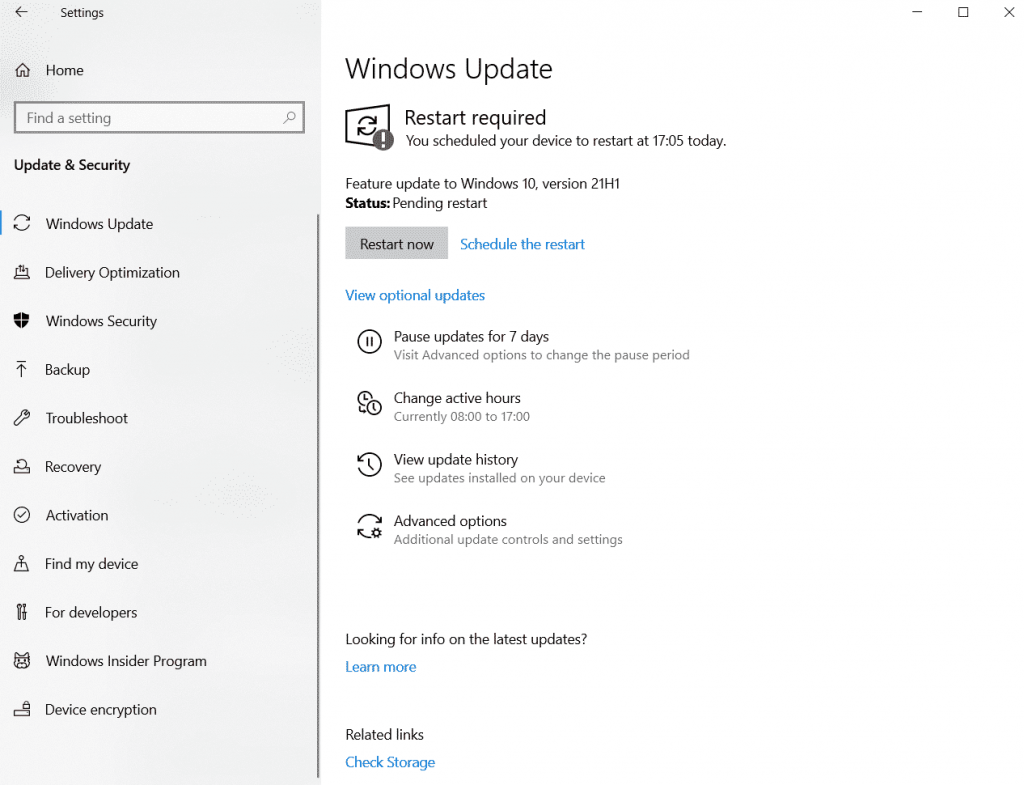
Let Windows 10 download the update and install it in the background.
After a few minutes, you will be prompted to restart your computer with the Restart Now button. Once you restart, things will be fixed.
(If you are on a windows device why not check that your operating system patches are up to date? If so, bookmark this page, install your patch, and come back here after your restart to learn the rest.)
Application software patching
Applications are a type of software that is primarily designed to be used by people. From word processors on your PC to games on your phone. Left outdated these too can leave your devices vulnerable.
Installing patches is simple, but not all patches are immediately obvious when they are available for your applications. Especially if your devices have lots of applications on them.

There are all kinds of applications we download to our devices, and forget that they exist, let alone patch them in good time, if at all. It is best practice to stay on top of these applications and keep them updated.
Skipping over these important updates can leave your computer, phone, or other device open to malware attacks that the patch is intended to prevent. Patches for your applications must be downloaded manually. Load up your applications regularly to see which have an update waiting, and get it updated.
Final Thoughts
A study by the Ponemon Institute on vulnerability and patch management found that 60% of their respondents said one or more of the breaches they encountered in 2019 could have occurred because a patch was available for a known vulnerability but not applied.
Dismissing these update notifications is an easy thing to do, but it can come with consequences. We hope that after reading this blog you are more aware and confident in your ability to make sure that your devices are patched and protected.
If you’re an Always Networks customer on one of our managed services, don’t worry about it, we worry about it for you.




